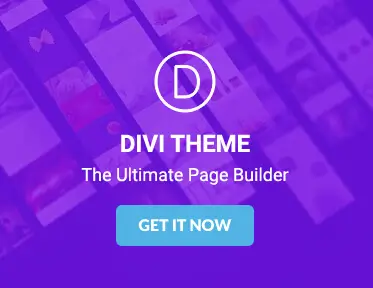Comparing Divi theme vs. other WordPress themes: which is right for you?
Choosing the right WordPress theme is a crucial step in building a successful website. With countless options available, it can be challenging to decide which theme best suits a project’s needs. The Divi theme developed by Elegant Themes is a popular choice among web designers and developers. This article compares Divi with other leading WordPress themes to help creators determine which one aligns best with their goals and requirements.
Understanding theme features
When selecting a WordPress theme, understanding its features is essential. Features determine what a theme can do and how well it can meet the specific needs of a website. For example, some themes offer built-in e-commerce support, while others focus on blogging or portfolio presentation. By evaluating the features, creators can ensure that the theme supports the functionalities required for their projects.
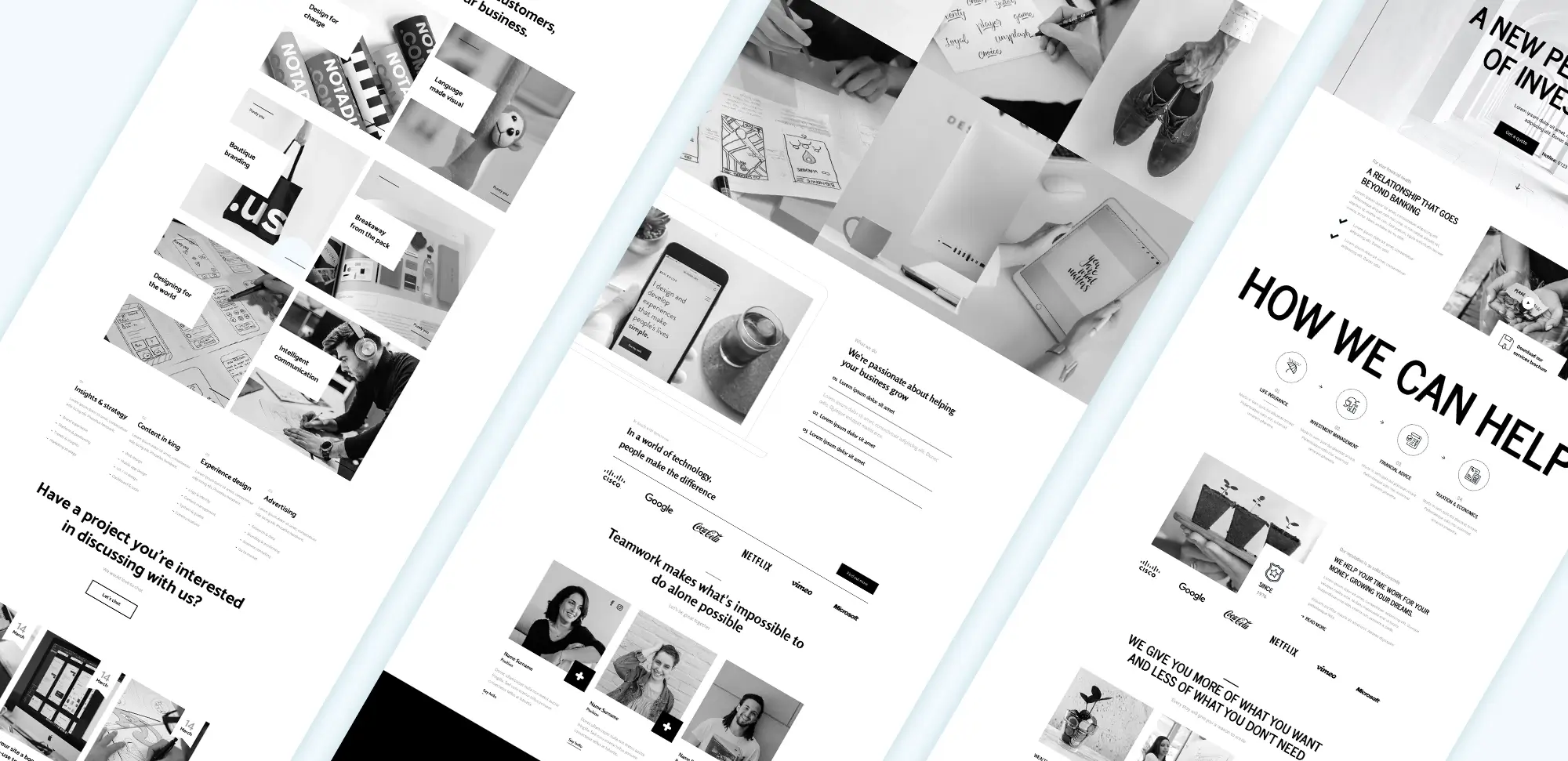
WordPress Elegant Themes Divi
Divi stands out with its comprehensive range of features. It includes a drag-and-drop builder, numerous pre-designed layouts, and various modules that allow for extensive customization. This flexibility makes Divi suitable for a wide array of websites, from personal blogs to complex business sites. Additionally, Divi offers regular updates and new features, keeping it relevant in the ever-evolving web design landscape.
Comparing Divi to other popular themes like Elementor, Astra, Avada, GeneratePress, and OceanWP reveals both similarities and differences. While Elementor is renowned for its page-building capabilities, Astra is praised for its lightweight design and speed. Avada offers a vast library of templates, GeneratePress focuses on performance, and OceanWP provides extensive customization options. Each theme has its strengths, making it important to consider what specific features are most important for a particular project.
The choice of theme features directly impacts the overall functionality and appearance of a website. For instance, a theme with robust SEO features can help improve a site’s visibility on search engines, while a theme with extensive customization options allows for more personalized designs. By carefully assessing the features of each theme, creators can select one that best supports their website’s objectives and enhances its performance.
Pricing considerations
Cost is a significant factor when choosing a WordPress theme. Different themes come with varying pricing structures, which can influence the decision-making process. Understanding the pricing of Divi compared to other themes helps creators evaluate the value they are getting for their investment.
Divi operates on a subscription-based model, offering access to all Elegant Themes products, including Divi, for an annual fee or a one-time payment for lifetime access. This can be cost-effective for those planning to use multiple themes or tools from Elegant Themes. In contrast, other themes like Astra and GeneratePress offer both free and premium versions, allowing creators to start without any upfront cost and upgrade as needed.
Value for money is determined not just by the initial cost but also by the features and support provided. Divi’s comprehensive feature set and dedicated support can justify its price for many creators. On the other hand, themes like OceanWP and Avada might offer competitive pricing with their unique features, making them attractive alternatives depending on specific needs and budgets.
Long-term investment is another consideration. Themes that receive regular updates and have strong support communities tend to offer better value over time. Divi’s commitment to continuous improvement and its active community ensure that creators can rely on it for ongoing projects. Similarly, other premium themes often provide long-term support and updates, which can be crucial for maintaining a website’s functionality and security.
Customisation options
Customization is vital for creating a unique and branded website. The ability to modify a theme to fit specific design preferences and functional requirements allows creators to craft a site that truly represents their vision. Evaluating the customization options of Divi and other themes is essential for achieving the desired look and functionality.
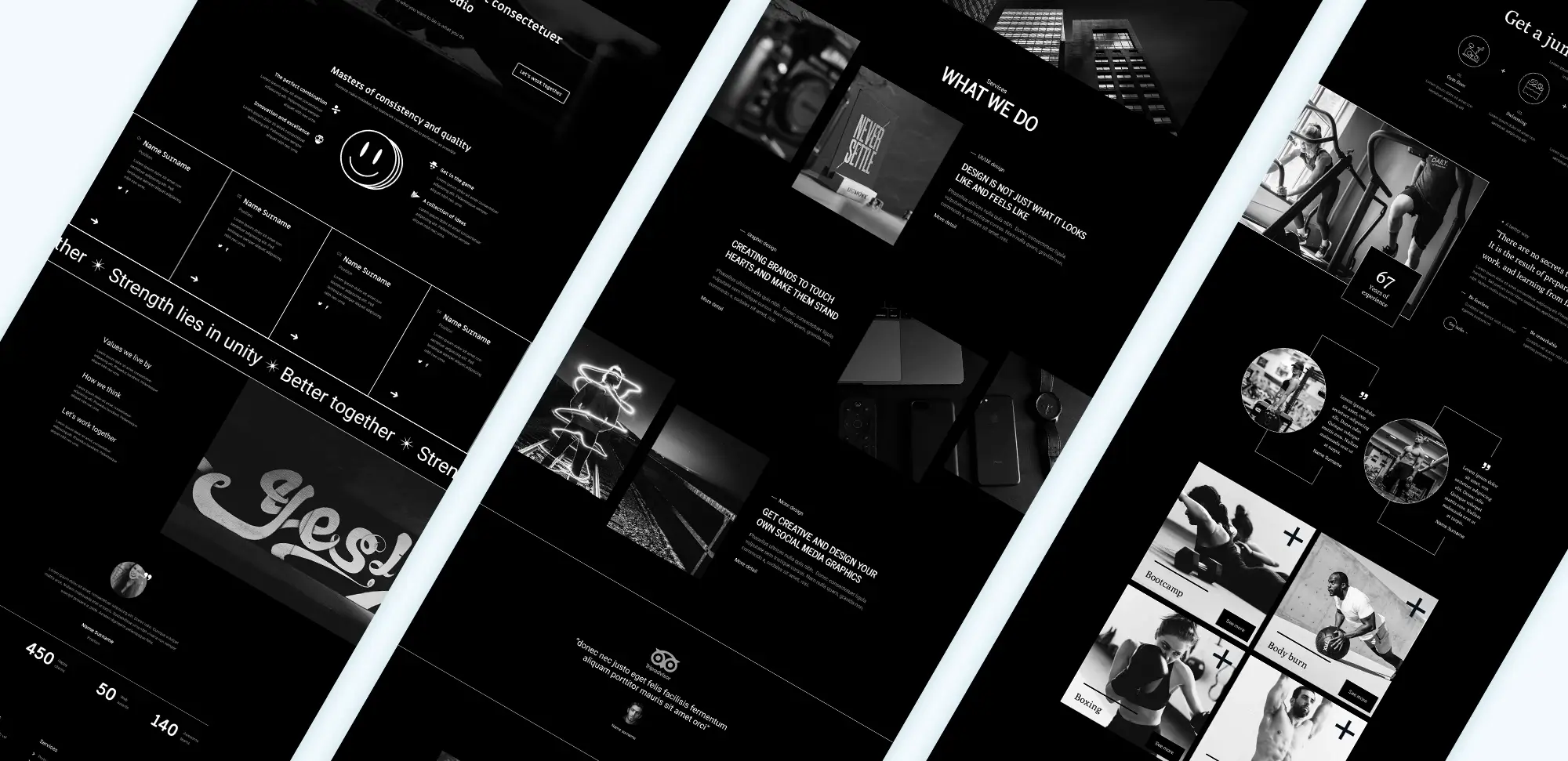
WordPress Divi Theme
Divi excels in customization with its drag-and-drop builder and a vast array of modules. Creators can easily adjust layouts, colours, fonts, and other design elements without needing to write any code. This level of flexibility makes it easier to create bespoke designs tailored to individual needs. Additionally, Divi offers numerous pre-designed layouts that can be customized further, speeding up the design process.
Other themes also offer strong customization capabilities but in different ways. For example, Astra provides extensive options through the WordPress Customiser, allowing for real-time previews of changes. Avada offers its own Fusion Builder with a variety of design elements and templates. GeneratePress focuses on lightweight customization, ensuring that changes do not compromise site speed. OceanWP provides a range of extensions and settings for detailed customization.
Examples of unique designs created with Divi and other themes highlight the importance of customization. With Divi, a website can have a distinct look that stands out, thanks to its flexible builder and extensive design options. Similarly, themes like Avada and Elementor allow for highly personalised designs, enabling creators to implement their unique styles and branding effectively. The ability to tailor a theme to specific needs is a key factor in selecting the right WordPress theme.
User needs assessment
Assessing the specific needs of a website is crucial in choosing the most suitable WordPress theme. Different projects have varying requirements based on their purpose, target audience, and goals. Understanding these needs helps in selecting a theme that aligns with the overall vision and functionality desired.
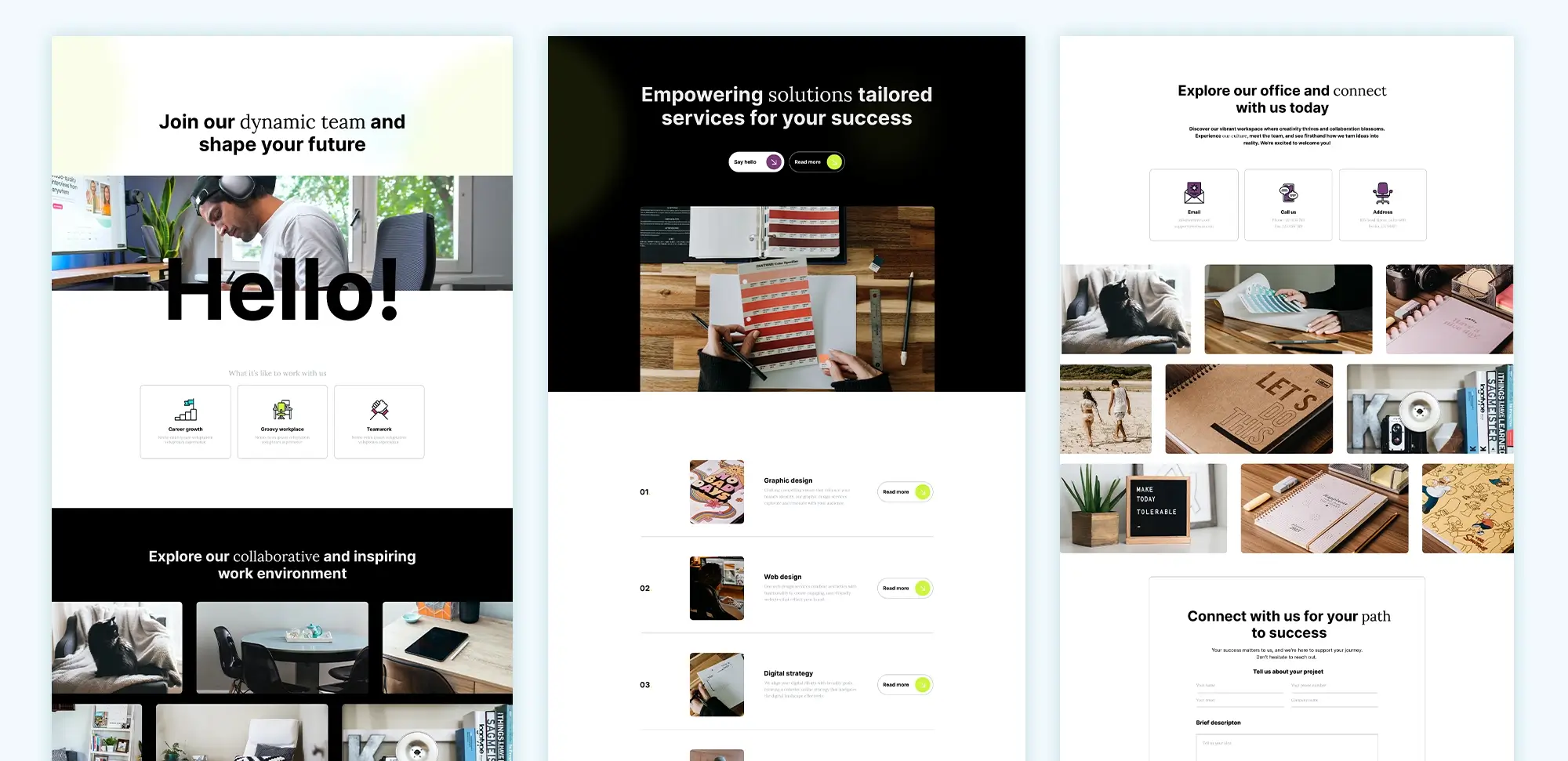
Elegant Themes Divi
Evaluating website needs involves considering the type of website being built, such as a blog, e-commerce store, portfolio, or business site. Each type has different requirements; for instance, an e-commerce site needs robust product management and payment integration, while a portfolio site focuses on showcasing visual work. Divi caters to a wide range of website types with its versatile features, making it a good fit for diverse projects.
Identifying the target audience and website goals is another important aspect. Understanding who will visit the site and what actions they are expected to take helps in selecting a theme that facilitates those interactions. For example, a business website aimed at generating leads will benefit from themes that offer easy contact forms and call-to-action buttons, which Divi provides through its various modules.
Different themes cater to various needs in unique ways. Astra is ideal for those prioritising speed and performance, making it suitable for high-traffic sites. GeneratePress is perfect for those who want a lightweight theme that doesn’t compromise on functionality. OceanWP offers extensive customization for creators looking to build highly tailored websites. By matching the theme’s strengths with the website’s requirements, creators can ensure their site is both functional and appealing to their audience.
Matching theme features to specific needs ensures that the website operates smoothly and meets its intended purpose. For example, a theme with strong SEO features like Divi can help a business website rank better on search engines, attracting more visitors. Similarly, a theme with robust e-commerce support can enhance the functionality of an online store, providing a better shopping experience for customers. Understanding and aligning these features with user needs is essential for building an effective website.
Support and documentation
Reliable support and comprehensive documentation are important when working with WordPress themes. They provide the necessary resources to troubleshoot issues, learn how to use theme features, and optimise the website’s performance. Comparing the support and documentation available for Divi and other themes helps creators make informed decisions.
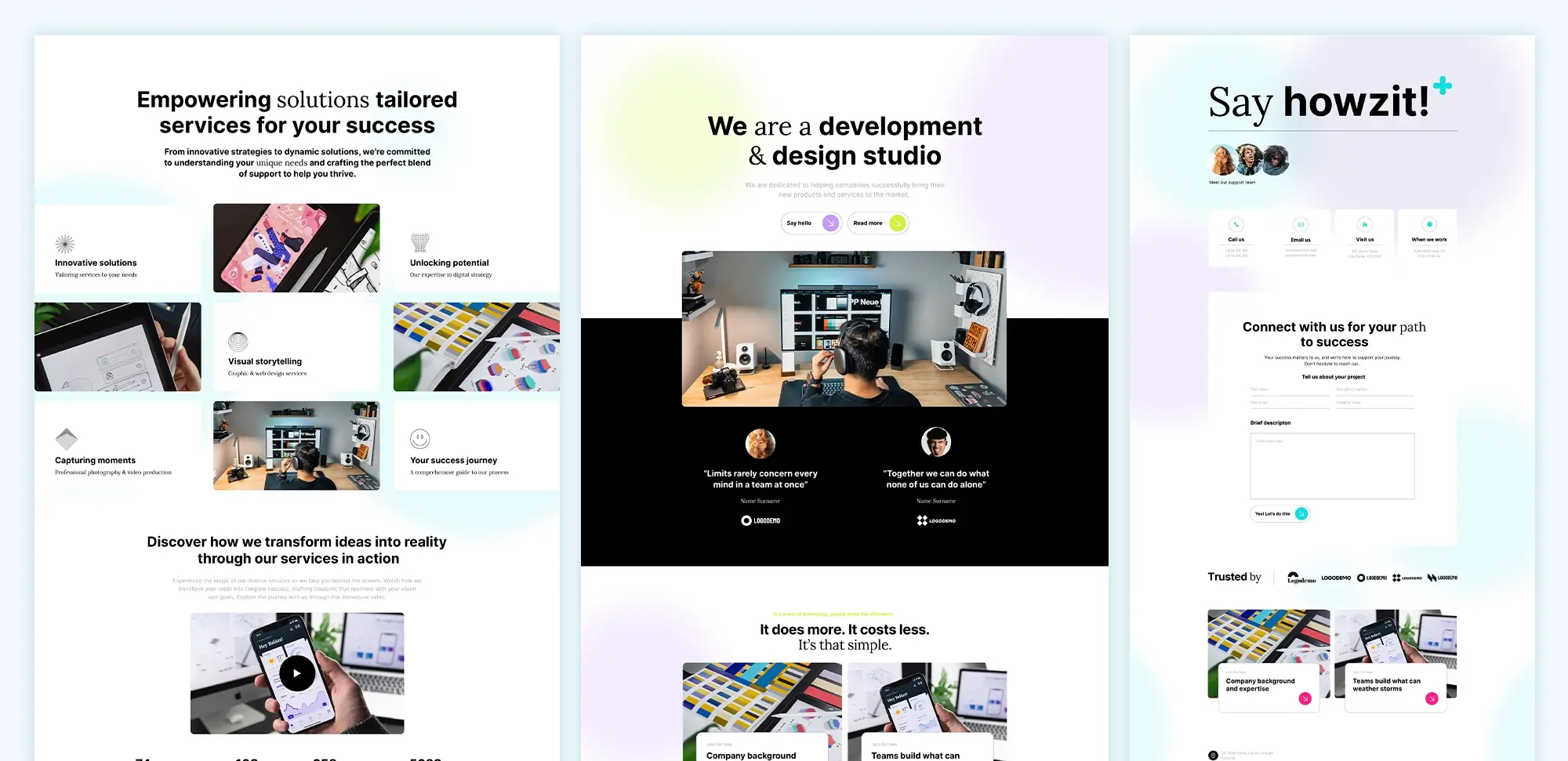
Divi WordPress Theme
Divi offers extensive documentation including detailed guides and tutorials that cover various aspects of using the theme. Additionally, Elegant Themes provides customer support through a ticketing system, ensuring that creators can get help when needed. The active community forums also serve as a valuable resource for sharing tips and solving common problems, making it easier to navigate any challenges that arise.
Other themes also provide robust support and documentation. For instance, Astra offers a comprehensive knowledge base, video tutorials, and dedicated support for premium users. Avada provides detailed documentation and access to support through their support portal. Elementor has a vast library of tutorials and a responsive support team to assist with any issues. GeneratePress and OceanWP similarly offer extensive resources and support channels to help users effectively utilise their themes.
Accessing support for theme issues is crucial for maintaining a website’s functionality. Whether it’s a technical glitch, a design question, or a customization challenge, having reliable support can save time and prevent frustration. Divi’s support system, combined with its detailed documentation, ensures that creators have the resources they need to address any problems quickly and efficiently.
Community support also plays a significant role in theme usage. Active forums and user groups allow creators to share experiences, ask questions, and learn from each other. Divi’s vibrant community contributes to a wealth of shared knowledge and practical solutions, enhancing the overall support ecosystem. Similarly, other themes with active user communities provide additional avenues for assistance and collaboration, making it easier for creators to overcome obstacles and improve their websites.
Compatibility checks
Ensuring that a WordPress theme is compatible with necessary plugins and page builders is essential for a smooth website-building experience. Compatibility affects how well the theme integrates with other tools and functionalities, impacting the overall performance and flexibility of the site.
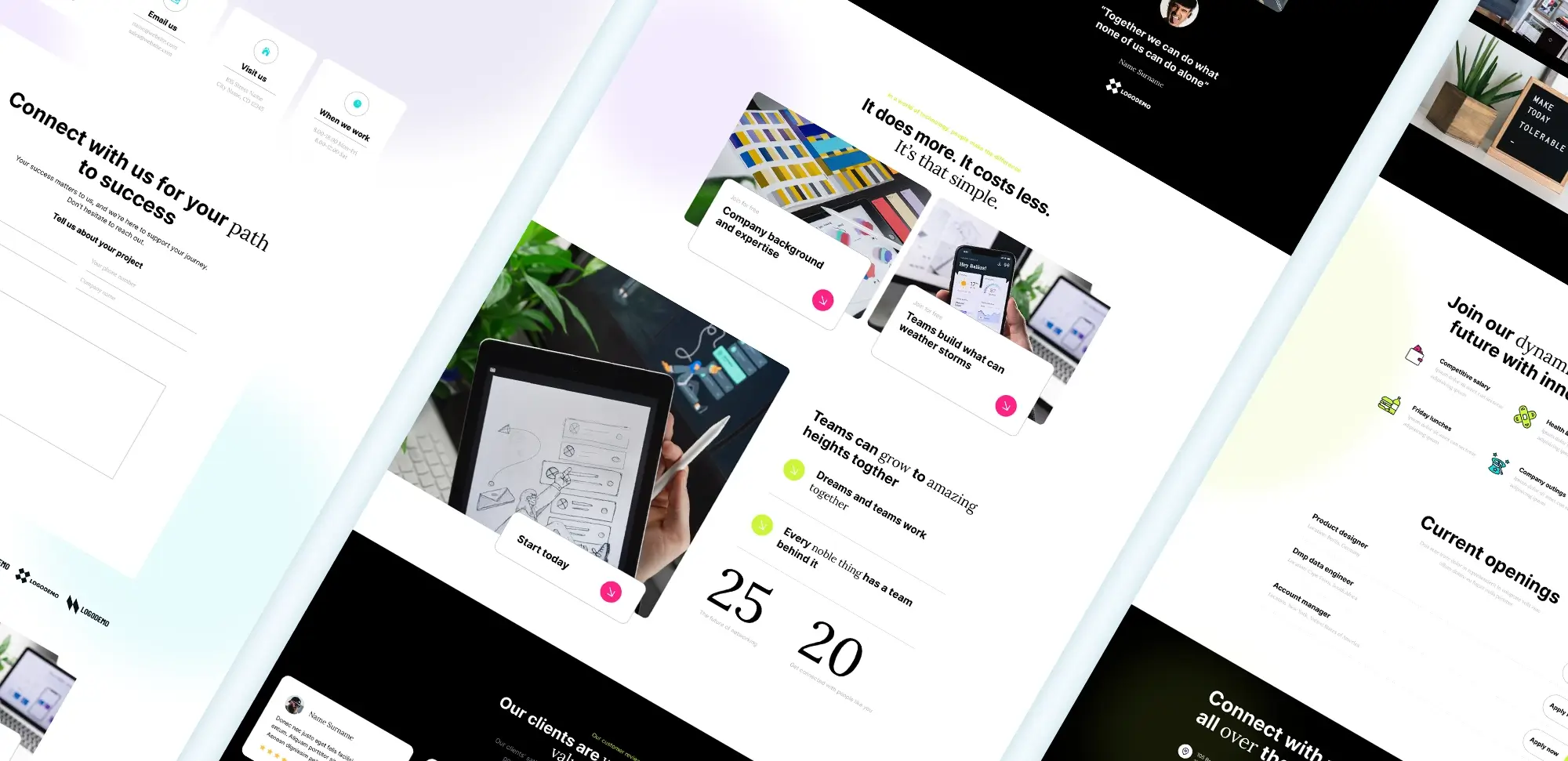
Divi Theme
Divi is designed to work seamlessly with a wide range of plugins, including popular ones like WooCommerce for e-commerce and Yoast SEO for search engine optimisation. This compatibility allows creators to extend their website’s functionality without worrying about conflicts or issues. Additionally, Divi’s built-in page builder offers flexibility, enabling creators to design custom layouts that integrate well with other tools and plugins.
Other themes also prioritise compatibility with essential plugins and page builders. Astra, for example, is known for its compatibility with Elementor and Beaver Builder, making it a versatile choice for creators who prefer these page builders. Avada’s Fusion Builder is compatible with various plugins, ensuring that users can add the features they need without limitations. GeneratePress and OceanWP also maintain strong compatibility with major plugins, ensuring that creators can build fully functional websites without encountering technical issues.
Testing theme compatibility with popular plugins is an important step in the theme selection process. Creators should verify that the themes they are considering work well with the plugins they intend to use, avoiding potential conflicts that could disrupt the website’s functionality. Divi’s extensive compatibility ensures that it can support a wide range of plugins, providing creators with the flexibility to enhance their websites as needed.
Ensuring theme compatibility with necessary tools also involves checking for regular updates and support from the theme developers. Themes that are regularly updated to maintain compatibility with the latest plugin versions and WordPress updates are more reliable choices. Divi’s commitment to regular updates and compatibility ensures that creators can use the latest plugins and features without encountering issues, maintaining the website’s performance and security over time.
SEO features and optimisation
Search engine optimisation (SEO) is vital for improving a website’s visibility and attracting more visitors. The SEO features of a WordPress theme can significantly influence how well a site ranks on search engines. Comparing the SEO capabilities of Divi and other themes helps creators choose one that supports their SEO strategies effectively.
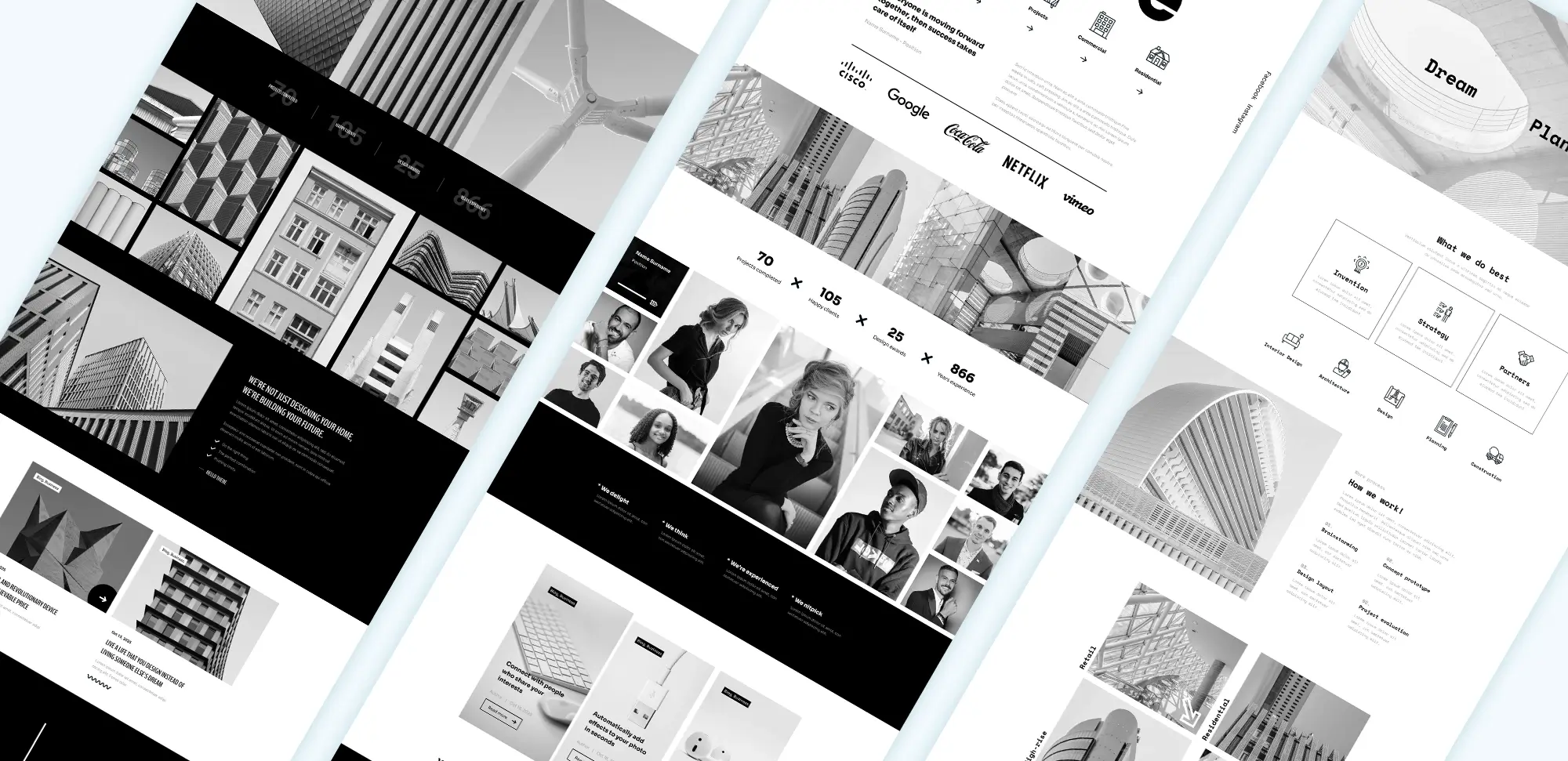
Divi Theme WordPress
Divi includes built-in SEO features that help optimise a website for search engines. It allows for easy integration with SEO plugins like Yoast SEO, providing creators with the tools they need to enhance their site’s search engine performance. Additionally, Divi’s clean and efficient code structure ensures that websites load quickly, which is an important factor for SEO rankings.
Other themes also offer robust SEO features. Astra is renowned for its lightweight design, which contributes to faster load times and better SEO performance. It is fully compatible with major SEO plugins, allowing creators to implement comprehensive SEO strategies. Avada offers SEO-friendly design elements and supports schema markup, which can improve search engine visibility. GeneratePress is designed with performance in mind, ensuring fast load times and optimal SEO performance, while OceanWP provides built-in SEO features and compatibility with popular SEO plugins.
Optimising themes for search engines involves more than just built-in features. Creators should ensure that their chosen theme supports best SEO practices, such as clean code, mobile responsiveness, and fast loading times. Divi’s flexibility and compatibility with SEO plugins make it easier for creators to implement effective SEO strategies, enhancing their website’s visibility and attracting more visitors.
Examples of SEO-friendly themes demonstrate the importance of choosing a theme that supports search engine optimisation. Themes like Divi, Astra, and GeneratePress are designed with SEO in mind, providing the necessary tools and features to help websites rank higher on search engines. By selecting a theme that prioritises SEO, creators can improve their site’s chances of reaching a wider audience and achieving their online goals.
Responsive design implementation
In today’s digital landscape, having a mobile-friendly website is essential. Responsive design ensures that a website looks and functions well on various devices, including smartphones, tablets, and desktops. Comparing the responsive design features of Divi and other themes helps creators ensure their websites provide a consistent experience across all devices.
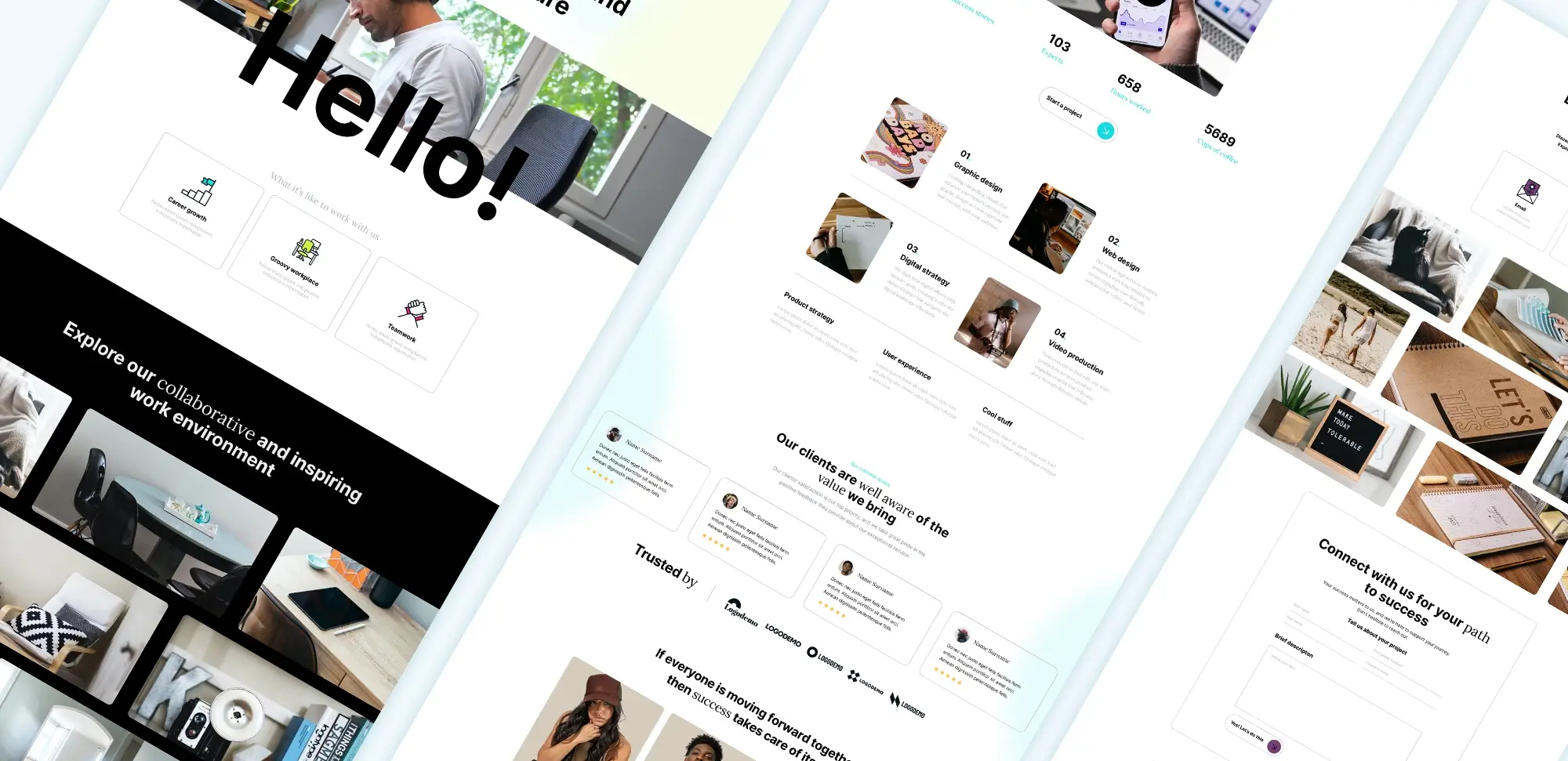
Divi Themes
Divi offers robust responsive design features, allowing creators to customise how their websites appear on different screen sizes. The drag-and-drop builder includes options to adjust layouts, fonts, and other design elements specifically for mobile and tablet views. This flexibility ensures that websites built with Divi are visually appealing and functional on any device, providing a positive experience for all visitors.
Other themes also prioritise responsive design to varying degrees. Astra is built with a mobile-first approach, ensuring that websites are optimised for mobile devices from the ground up. Avada offers responsive design settings that allow creators to tailor their sites for different screen sizes easily. GeneratePress focuses on creating lightweight and responsive designs that maintain performance across all devices. OceanWP provides extensive responsive options, enabling creators to adjust the appearance and functionality of their websites for various devices.
Tools for testing responsiveness are essential for ensuring that a website performs well on all devices. Divi integrates with several responsive design tools, allowing creators to preview and adjust their sites in real-time. Additionally, online tools like Google’s Mobile-Friendly Test can help verify that a website meets responsive design standards. By using these tools, creators can identify and address any issues, ensuring that their websites provide a consistent and enjoyable experience for all visitors.
Ensuring consistency across devices involves more than just adjusting layouts. Creators should also consider how different elements interact on various screens, such as navigation menus, images, and buttons. Divi’s comprehensive customization options allow for detailed adjustments, ensuring that every aspect of the website functions smoothly on any device. Similarly, other themes provide features that help maintain consistency, making it easier for creators to deliver a cohesive and reliable visitor experience.
Updates and maintenance practices
Regular updates and proper maintenance are essential for keeping a WordPress theme secure and performing well. Themes that receive frequent updates are more likely to stay compatible with the latest WordPress versions and plugins, reducing the risk of security vulnerabilities and technical issues. Comparing the update and maintenance practices of Divi and other themes helps creators ensure their websites remain up-to-date and secure.
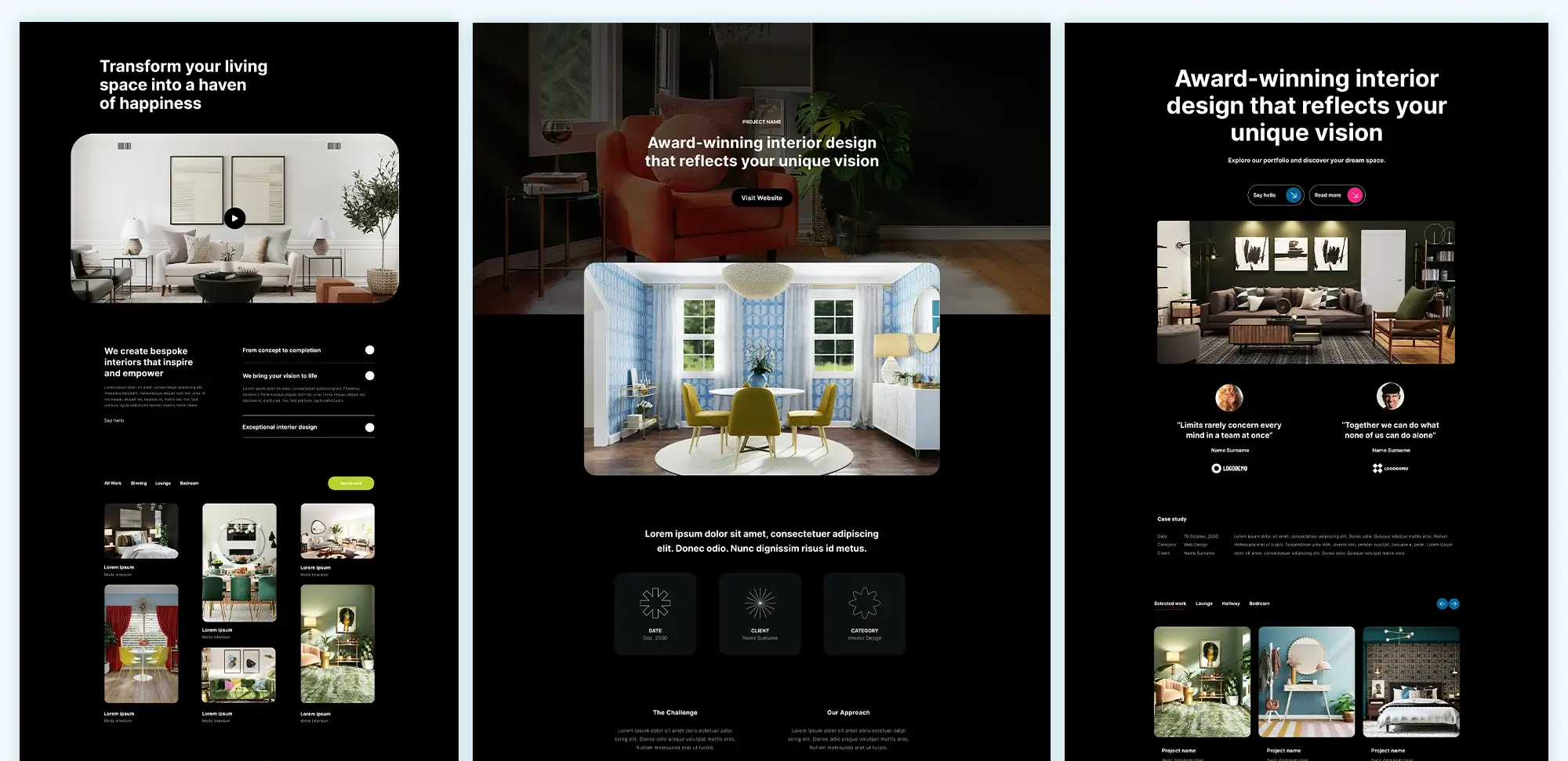
Divi Theme Templates
Divi is known for its regular updates, which introduce new features, improvements, and security patches. These updates help maintain the theme’s compatibility with the latest WordPress versions and plugins, ensuring that websites built with Divi remain functional and secure. Additionally, Elegant Themes provides detailed changelogs and update notes, allowing creators to stay informed about the changes and enhancements made to the theme.
Other themes also have strong update and maintenance practices. Astra releases frequent updates to improve performance, add new features, and fix any bugs, ensuring that the theme remains reliable and efficient. Avada provides regular updates that introduce new design elements and functionality, helping creators keep their websites fresh and modern. GeneratePress focuses on lightweight and efficient updates, maintaining the theme’s speed and performance. OceanWP offers consistent updates that enhance its features and compatibility with the latest plugins and WordPress versions.
Best practices for maintaining themes include regularly checking for updates, backing up the website before applying updates, and testing updates in a staging environment to prevent any disruptions. Divi’s user-friendly update process makes it easy for creators to keep their themes up-to-date without encountering significant issues. Similarly, other themes provide straightforward update procedures, ensuring that maintenance tasks do not become burdensome.
Choosing a theme that is actively maintained is crucial for the long-term success of a website. Themes with dedicated development teams and active support communities are more likely to receive timely updates and support, ensuring that the website remains secure and functional. Divi’s commitment to ongoing development and support makes it a reliable choice for creators who want to maintain their websites with minimal hassle. Likewise, other well-maintained themes offer the assurance that creators can rely on them for their current and future projects.
Comparative analysis methodology
Conducting a thorough comparative analysis is essential for selecting the right WordPress theme. A systematic approach ensures that all relevant factors are considered, leading to an informed decision that aligns with the website’s goals and requirements. Establishing clear criteria for comparison helps streamline the evaluation process.
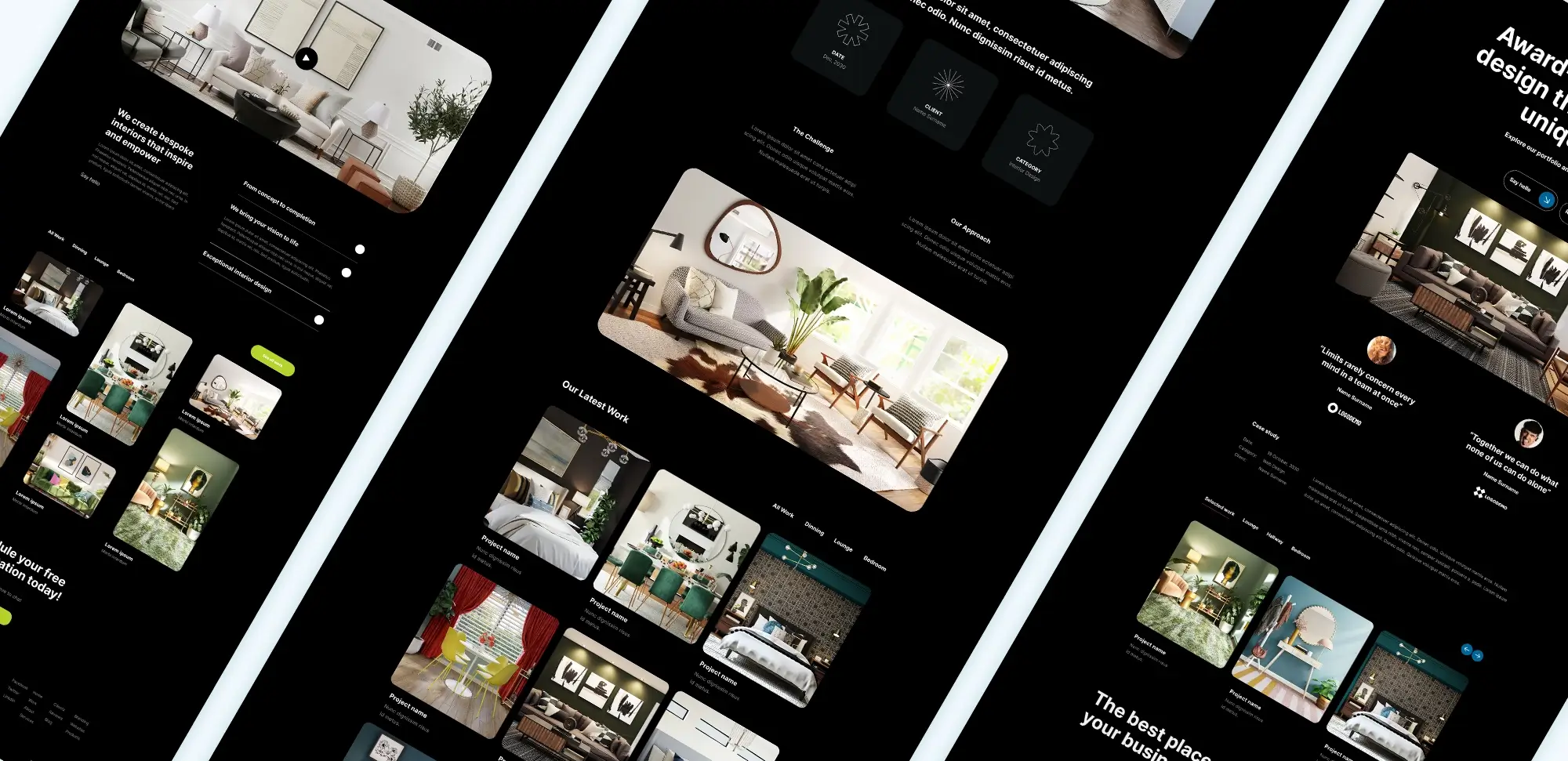
Divi Theme Builder
The first step in comparing themes is to define the criteria that matter most to the project. Common criteria include features, pricing, customization options, support, compatibility, SEO capabilities, responsive design, and update practices. By prioritising these factors, creators can focus on what is most important for their specific needs, making the comparison more effective and relevant.
Once the criteria are established, each theme should be evaluated against them. For example, Divi can be assessed based on its feature set, pricing model, customization flexibility, and support options. Similarly, other themes like Elementor, Astra, Avada, GeneratePress, and OceanWP can be compared using the same criteria. This side-by-side evaluation helps highlight the strengths and weaknesses of each theme, making it easier to identify which one best meets the project’s requirements.
Conducting a thorough analysis also involves testing the themes in a real-world scenario. Creators should try out the themes’ demo versions, explore their settings and customization options, and assess how well they integrate with essential plugins. By experiencing the themes firsthand, creators can gain a better understanding of their functionality and usability, ensuring that the chosen theme aligns with their workflow and design preferences.
Summarising the findings of the comparative analysis provides a clear overview of how each theme stacks up against the others. This summary can highlight which themes excel in certain areas and which ones may fall short, aiding in the final decision-making process. By following a structured methodology, creators can confidently select a WordPress theme that not only meets their immediate needs but also supports their long-term website goals.
Conclusion
Selecting the right WordPress theme is a pivotal decision in the website-building process. This comparison between Divi and other popular themes like Elementor, Astra, Avada, GeneratePress, and OceanWP highlights the unique strengths and features each theme offers. Divi stands out with its comprehensive customization options and robust feature set, making it a versatile choice for various types of websites. However, other themes also offer valuable features that cater to specific needs, such as Astra’s lightweight design or Avada’s extensive template library.
Ultimately, the best theme depends on the specific requirements of the project, including the type of website, budget, desired level of customization, and support needs. By carefully assessing these factors and conducting a thorough comparative analysis, creators can make an informed decision that aligns with their goals and enhances their website’s performance and appeal.
Call to action
Creators are encouraged to evaluate their website’s needs and explore the themes discussed to determine which one best fits their project. Whether opting for Divi’s versatile features or another theme’s unique strengths, the right choice can significantly impact the success and functionality of the website. Take the time to assess requirements, test different themes, and select the one that will help bring the vision to life effectively and efficiently.
Glossary
Divi theme
A premium WordPress theme and visual builder from Elegant Themes. Divi offers drag-and-drop functionality and a large library of pre-made layouts, making it popular for users seeking design flexibility. It allows users to create custom layouts with no coding experience, but it operates independently of the native WordPress block editor.
MaxiBlocks
An open-source page builder built specifically for the Gutenberg editor. MaxiBlocks provides pre-designed patterns and customizable blocks that integrate directly into WordPress, allowing users to create websites within the block-based system. It is lightweight and designed to work seamlessly with Full Site Editing (FSE).
WordPress themes
Pre-designed templates that define the visual style and layout of a WordPress website. Themes control the site’s overall look and functionality, ranging from simple blog designs to complex e-commerce layouts. Some themes, like Divi, come with their own builders, while others, like those using MaxiBlocks, are built for Gutenberg.
WordPress plugins
Add-ons that extend the functionality of a WordPress website. Plugins enable everything from SEO optimisation to e-commerce capabilities. WordPress has thousands of free and premium plugins available to customise nearly any aspect of a site.
WordPress website design
The process of creating a layout and visual experience for a WordPress website. This involves choosing themes, customising elements, and ensuring a responsive design that works across different devices. Learn more: WordPress website design.
WordPress website builder
Tools like MaxiBlocks and Divi that allow users to build websites without needing coding skills. These builders typically feature drag-and-drop functionality and pre-made templates, allowing users to easily customise their website. Learn more: WordPress website builders.
WordPress developer
A professional responsible for building and maintaining WordPress websites. Developers can customise themes, build plugins, and enhance site performance through coding.
WordPress designer
A creative professional focused on the aesthetics and user experience of a WordPress website. Designers often work with themes and builders to style pages, layouts, and overall site visuals. More info: WordPress website designer.
Drag-and-drop builder
A tool that allows users to build web pages by dragging and dropping elements like text, images, and buttons into place. Builders like MaxiBlocks and Divi make it easy for users to create custom layouts without needing technical skills.
Full site editing (FSE)
A feature in WordPress that allows users to edit every part of their website using blocks. FSE enables full customisation of headers, footers, and everything in between through the Gutenberg editor.
Different types of WordPress websites
- Blog websites: Ideal for content creators and personal bloggers who want to share articles, tutorials, or reviews.
- E-commerce websites: Powered by plugins like WooCommerce, allowing users to sell products and services.
- Portfolio websites: Showcases creative work like photography, design, or writing. A great option for freelancers.
- Corporate websites: Designed for businesses to display services, contact information, and company details.
- Membership websites: Offers exclusive content or products to users who sign up for paid memberships.
- Educational websites: Ideal for course providers and online schools, integrating plugins for managing lessons and students.
- Non-profit websites: Built for organisations to promote their cause, collect donations, and engage with supporters.
FAQs
1. What is the difference between Divi and MaxiBlocks?
Divi is a visual page builder that operates separately from WordPress’s native block editor, offering extensive design flexibility with its own interface and a large library of pre-made layouts. MaxiBlocks integrates directly with Gutenberg, allowing users to build within WordPress’s block-based system using pre-designed patterns and blocks, making it lightweight and future-proof as WordPress evolves towards Full Site Editing (FSE).
2. What types of WordPress websites can I create with Divi or MaxiBlocks?
Both Divi and MaxiBlocks can be used to create a wide variety of websites:
- Blog websites for content sharing.
- E-commerce websites using plugins like WooCommerce.
- Portfolio websites for showcasing creative work.
- Corporate websites for businesses and services.
- Educational websites for online learning and courses.
More info: WordPress websites.
3. How does MaxiBlocks compare to other WordPress website builders?
MaxiBlocks is designed to work within the WordPress block editor (Gutenberg), providing a lightweight and efficient experience. It’s built for users who want to take full advantage of WordPress’s native capabilities, like Full Site Editing. Other builders, like Divi, offer standalone drag-and-drop functionality but may not integrate as seamlessly with future WordPress updates focused on blocks. Learn more: WordPress website builders.
4. Which option is better for performance and speed?
- MaxiBlocks is lightweight because it works within the existing WordPress Gutenberg system, making it faster and more efficient.
- Divi can sometimes add extra bulk to a site due to its rich feature set and visual builder. However, performance can be optimised with caching plugins and proper website maintenance.
5. What is Full Site Editing (FSE), and does MaxiBlocks support it?
Full Site Editing (FSE) is WordPress’s vision for enabling block-based customisation of an entire site, including headers, footers, and templates. MaxiBlocks is designed to fully support FSE, making it a future-proof option for WordPress users as the platform evolves. Learn more: WordPress website design and Full Site Editing.
6. How much does it cost to design a website on WordPress using Divi or MaxiBlocks?
- Divi is a premium theme and builder with annual and lifetime pricing options, making it a higher initial investment but worthwhile for long-term use.
- MaxiBlocks is free and open-source, with optional premium patterns or templates available at a lower cost. Learn more: Cost to design a website on WordPress.
7. Can I use free WordPress themes with MaxiBlocks?
Yes, MaxiBlocks works perfectly with free block-based themes, allowing users to take full advantage of the WordPress block editor and patterns. Learn more: Free WordPress themes.
8. What are the different types of WordPress builders?
- Visual builders like Divi and Elementor offer drag-and-drop functionality with their own interfaces, providing extensive design flexibility.
- Block builders like MaxiBlocks are designed to work within WordPress’s Gutenberg editor, offering a lightweight and future-proof solution that integrates with Full Site Editing. More info: WordPress website builders.